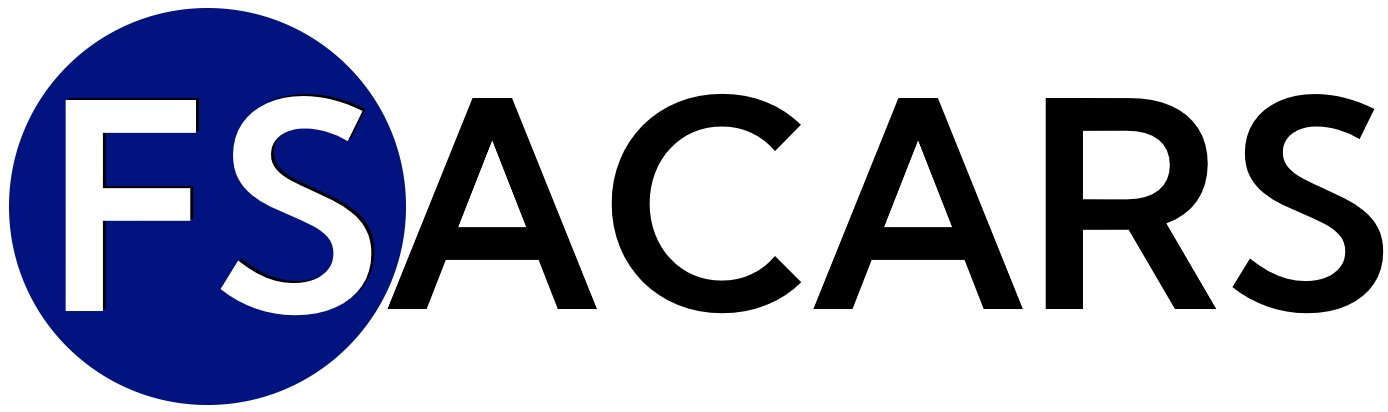
Download your version of acars. Server files and documentation are contained in each zip file.
This is preconfigured to use our servers - read the documentation in the zip file
for information about how to configure for your server and virtual airline.
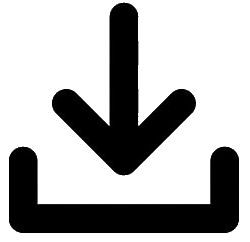 FSACARS - Version 4.2.0 (November 7, 2025)
FSACARS - Version 4.2.0 (November 7, 2025)
[Right-click and Save Link As...] This package comes preconfigured to use our servers so your
can try it out before implementing server-side development for your virtual airline.
What's new: Support for different password hashes, incuding BCrypt, SHA256, and SHA512; revamped Dispatch tab, UTC datestamp, added enroute airtime.
What's new: Support for different password hashes, incuding BCrypt, SHA256, and SHA512; revamped Dispatch tab, UTC datestamp, added enroute airtime.
NOTE: modern browsers are falsely detecting these files. You can safely disregard this.
1. You are the installer: extract the entire contents of the zip file to a folder of your choice (e.g., C:\ACARS).
2. You can safely ignore any browser messages that the download was blocked - this is a false positive. In Chrome select Keep rather than Discard.
3. Some users report the need to Run as Administrator.
4. Antivirus softare may need to be temporarily disabled, and/or set to ignore fsacars.exe
5. Web blocking software (eg., Trend Micro) users MUST add fdxva.org to the exception list.
6. Allow acars to update, if necessary - Run as Administrator.
7. First time setup: go to the Settings tab and enter the same callsign and password as the website. Use the Verify button to be sure it's correct.
1. You are the installer: extract the entire contents of the zip file to a folder of your choice (e.g., C:\ACARS).
2. You can safely ignore any browser messages that the download was blocked - this is a false positive. In Chrome select Keep rather than Discard.
3. Some users report the need to Run as Administrator.
4. Antivirus softare may need to be temporarily disabled, and/or set to ignore fsacars.exe
5. Web blocking software (eg., Trend Micro) users MUST add fdxva.org to the exception list.
6. Allow acars to update, if necessary - Run as Administrator.
7. First time setup: go to the Settings tab and enter the same callsign and password as the website. Use the Verify button to be sure it's correct.
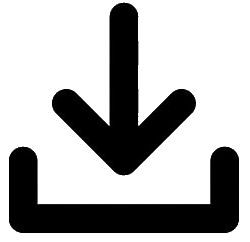 FSACARS Lite - Version 3.2.2 (December 2024)
FSACARS Lite - Version 3.2.2 (December 2024)
[Right-click and Save Link As...] This package comes preconfigured to use our servers so your
can try it out before implementing server-side development for your virtual airline.